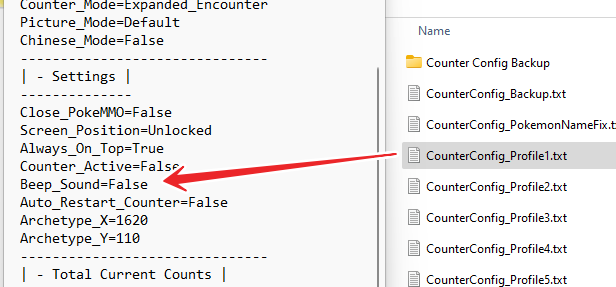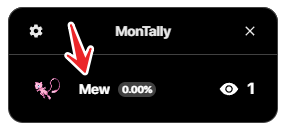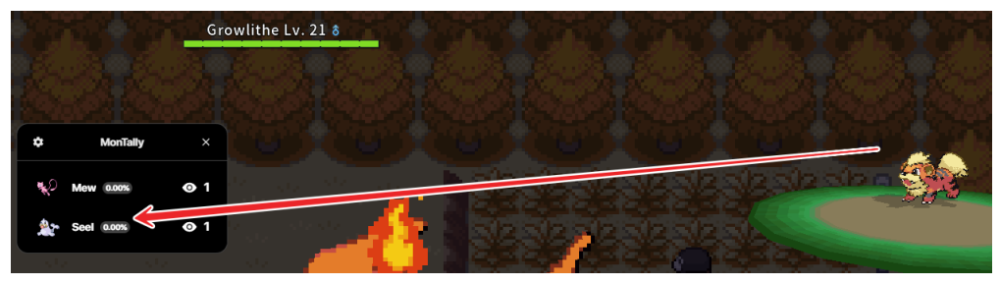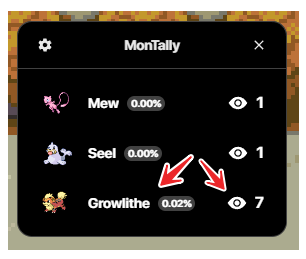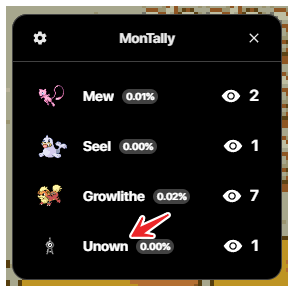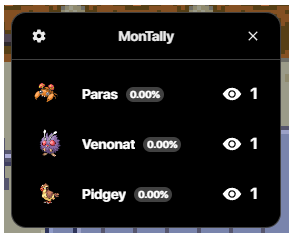-
Posts
147 -
Joined
-
Last visited
-
Days Won
3
Everything posted by AnonymousPoke
-
https://github.com/ssjshields/archetype-counter?tab=readme-ov-file#main-navigation This is because you removed it manually. If you truly want to remove the font change that is needed for the counter, please re-add the counter back and there is an option in the settings where you can "Uninstall". Please choose this and this will correct your problem ;)
-
The counter will not support anything below Windows 10. This is due to many technical reasons for the counter to function properly. Also, Microsoft has dropped support for Windows 7. See below. Microsoft has announced that it is ending support for Windows 7 and Windows 8.1 operating systems from January 10, 2023 Not sure what you mean? The counter fully supports Chinese, but always looking to improve. Please join our discord so we can try and improve Chinese Mode more if needed. Just let us know your issue.
-
Please jump on our discord (Under "help-forum") as this will allow use to diagnose the images where you are failing an resolve your issue, Make sure your counter is not currently on and go into your CounterConfig_Profile manuallu you are using and edit the Beep_Sound= to make sure you change it to false -> Beep_Sound=False I may in fact have a logic issue when turning that setting on. I will have a look at this when I get a chance. But, the above should resolve your issue.
-
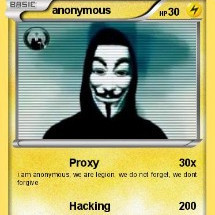
[Tool] Ryukotsuki's Poke Manager
AnonymousPoke replied to TheMatthew562's topic in Client Customization
I hate to be that guy, but I need to ensure you are downloading the AC tool based on our Github link. This will ensure the users will always have the latest version similar to if they were doing it manually. If this is not possible, then I am going to have to request to have this tool taken down via the forums. As mentioned, I really enjoy this tool and I think it is a great addition to the customization community, but I cannot accept older builds to be obtained via the users from this manager. I hope you understand. I see this changelog. So... hoping this is technically resolved at this point per my point above -
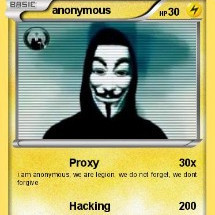
[Tool] Ryukotsuki's Poke Manager
AnonymousPoke replied to TheMatthew562's topic in Client Customization
Hmmmm.. interesting that you find GEC the "recommended" counter choice even though GEC is no longer being supported. I would argue AC (Archetype Encounter) is on par or if not better due to it's small size, its reliability with no crashing/errors (like GEC gets) and vast amount of rich features the user can pick and choose from and we still support the tool. For the ReShade Preset, that is fair enough that the counter may not work with it... but, how is it supposed too??? AC is separate tool outside of PokeMMO and does not hook into PokeMMO. GEC does hook into PokeMMO which may be why it works. I guess the point I am getting to, why does the ReShade need to work on the counter??? Anyways, enough of my rant. Really cool tool and I can only assume you are pulling AC via our Github download link, correct? -
Version 3.5.0.2 - Changelog: (Minor Update) Added support for all current roaming legendary Pokémon for detection/count. (Suicune, Raikou, Entei, Articuno, Zapdos, Moltres, Lugia, Shaymin, Mewtwo, Keldeo, Arceus, Rayquaza) *If you were on version 3.5.0.0 or higher, then you can use the same hunt profiles for this latest version.
-
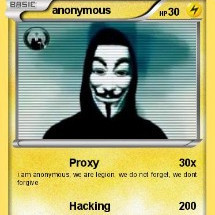
Archetype数器 - 自动跟踪遭遇/鸡蛋/化石 - CJK 支持!
AnonymousPoke replied to AnonymousPoke's topic in Client Customizations (Chinese)
English: Just a bump for any user who wants to use an encounter counter for Chinese language. AC fully supports it. Feel free to give it a go 🙂 Chinese: 对于任何想要使用中文遇到计数器的用户来说,这只是一个障碍。 AC完全支持。 随意尝试一下 🙂 -
Version 3.5.0.0 - Changelog: Added in advanced filtering to remove all background noise on screenshot to resolve sleep icon issue (Thanks to Madrid) Fixed spectator mode triggering an active scan/count Added counter version number on debug output Added "Magnemite" correction on Poke Name Fix file. Removed DPI Aware mode selection (The counter will now always be DPI Aware) Cleaned up PS code
-
I did a quick test with egg and fossil tracking. There seems to of been a slight issue with egg tracking. I have did a small update to build 3.4.0.0 that should now resolve the egg tracking issue where sometimes it does not pick up. Download the latest build again and give it a go! 🙂 Let me know if that resolves your issue.
-
Hello everyone, AC has now been updated. Please see the following below for the changelog. Version 3.4.0.0 - Changelog: Adjusted/Fixed counter flickering on launch and refresh. Fixed resetting issue on Poke Slots 1-3. Added additional support to reset slots 4-10 in the Extra Poké Slots area. Renamed DPI Awareness option under settings to "Ignore UI Scaling" and option now defaults to "False" By default the counter will adhere to UI scaling and will help many users who utilize "Windows Font Scaling". Added additional ImageMagick filtering logic to better filter/target poke name plates for OCR. We now target the text specifically and should avoid issues with encounter failures from PokeMMO tiles not being filtered out.
-
You mentioned you are receiving an error prompt, but ultimately we need to see the debug files (.txt and .png files) from the DEBUG folder to help determine what your issue is. Also jumping on our Discord may help get you sorted out quicker. Counting eggs and fossils do work. Please jump on discord and we can take a look at what is going on your machine to determine the problem.
-
Below are more tests I have ran with using the latest version 1.2.0. My test results: *I tested this time without using "Extreme Detection" mode and definitely was better overall. When using MonTally and going into a trainer battle, it tracks the Pokémon as if it were wild battles. Now, I understand this may be silly to go into trainer battles, but users like to have the counter tool up and running and be able to do other things while they are also shiny hunting/tracking. This issue could be potentially avoided if you had an "OFF/ON" mode. But that is just a suggestion. When switching focus between a browser for example while in a wild battle and switching focus back into the battle, it does another re-count o the same Pokémon that was counted initially. Most of the users in this community are multi-tasking while shunting so this needs to be addressed. When in Safari Zone, it seems the ability to catch the Pokémon is better and it seems 50/50 that it did track when I tried to speed past the battles. Of course, if I slowed down it tracked fine. But any shunter will tell you they are definitely blazing fast in the battle screen when in the Safari Zone. Look at making this more reilable? When finding/tracking nidoran (Male/Female), it is detecting this Pokémon as Nidorino. More likely it is due to the Male and Female icon being viewed as an "O" or something like that. This is an issue I had with AC as well. Had to add in additional logic for that specific Pokémon. *A curious question from me, when taking screenshots with MonTally to track the Pokémon on screen, are you storing these in memory instead of writing out to disk? I just noticed in the Task Manager that the disk writing is completely nothing while using the tool. If so, this is extremely cool and I would be interested in how you did this - if you would be willing to share.
-
Either you are an excellent writer or this is a generated response via AI. lol. Either way, good stuff. Appreciate the explanation (even though you didn't have too) on how you track. So, sounds very similar to the current approach of the other tools/counters. I think the detection can be 99% optimized and don't see you having any issues in that area per say, but I would like to emphasize that the Safari Zone detection is going to be key/crucial in users using this counter. GEC struggled with this and ultimately works if you stay long enough which is the same for your counter. AC is the only counter that can track Safari Zone with 99.99% detection. Your definition of the "Extreme Detection" mode is super vague. As I mentioned in my previous post, I was getting better results with this mode on and less inconsistencies overall. So, what are you doing more specifically that helped in my situation? My game is ran in Windowed mode at 1417x763 resolution with no battle background. I think maybe having a tooltip or some type of description on what each option via the tool or on Github (like an FAQ) so the users better understand the controls they are turning on and using. Trust me, this has been a godsend putting this information on Github for AC. Forgot to ask this, does the counter support double wild battles with two different Pokémon? For example, you wild battle a Pikachu & Weedle vs Weedle & Weedle. I unfortunately cannot test this as I am only in Kanto region.
-
Well.. look what we have here! This is awesome. I thought I would give this bad boy a little test run. Below are my test results. Overall, definitely very promising and always nice to see some healthy competition and alternatives for the community. Just out of curiosity, how are you tracking the Pokemon when going into battle... in better words, what is your technique being used? AC (Archetype Counter) and GEC (Gilans Encounter Counter) both essentially take screenshots and then grab the text with OCR and track the Pokemon - these are the current popular ones. Enhancement Suggestions: - "Always on Top" mode to be added (I found this very annoying having to click the counter just to display the new Pokémon being tracked or the count increase. This feature is almost a must) - Ability to theme the counter (The community loves to theme the current counters to match the PokeMMO theme they have or just want a special look) - Ability to output debug files or a debug mode. This one is more internal for you, but I imagine it is going to be difficult to diagnose issues on NUMEROUS machines using this tool. - Ability to change Pokémon Sprite Icons when they are being displayed/tracked. (Same with the community loves theming) My test results: When first running the counter, before I even hit a random Pokémon battle, I tracked a "Mew". I mean, that would be cool if it were real 🙂 lol. This is with default settings on (Except percentage on) When going into battle finding a Growlithe, I somehow tracked a "Seel"? 😕 After seeing growlithe multiple times, it seemed to start tracking okay. Never saw an unknown and still in the same area tracking Growlithe.. When in Safari zone, it has MASSIVE trouble tracking Pokémon. Seems similar to the issue we have had with Archetype Counter... specifically with timing. If you stay long enough, it tracks fine. But, you can move out of the safari battle really quick and it fails to pick up and track. Also notice the Nidoran female scan. May need to adjust that one. After starting fresh on the counter and using the "Extreme Detection" mode, my results started to become more consistent and no Mew or Unknown being tracked. So, potentially your extreme detection might be your more go to tracking method. Of course, just speculation and only from a small sample size. Just what I have observed.
-
The counter will automatically alter the font and this is done to ensure the precision of the OCR scan pickup is at the highest accuracy. You like the default font better? The changes that are made from the counter do in fact still use the SAME font. The only difference is the font is raised in font size and a slight outline around it. That is it. It is still the same font. This is to ensure compatibility with all languages.
-
Fullscreen is unsupported for any automatic counter created for PokeMMO. There is a technical limitation when the game is in fullscreen, it does not provide the correct screenshot to analyze. Gilan has stated this in his main post and the same goes for AC. Nothing we can do at this point unless the devs make a change to fix this. See quote below...
-
Without trying to sound rude, I am not quite sure why everyone is struggling to get GEC to work. There are countless users that have posted on this thread that explain how to get it working. Amongst the main concern, Gilan has seized development and the tool is no longer maintained. Now, if you can get it work, then that is awesome. But pinging Gilan is not going to help you resolve any issues has he is simply not active anymore to provide support. Please go back on the the previous post pages and see the steps to potentially resolve your issue. If you cannot get GEC working, then I recommend taking a look at Archetype Counter that is on the PokeMMO forum as well. You can access this link from my signature. This is just another alternate if you truly cannot get GEC to work.